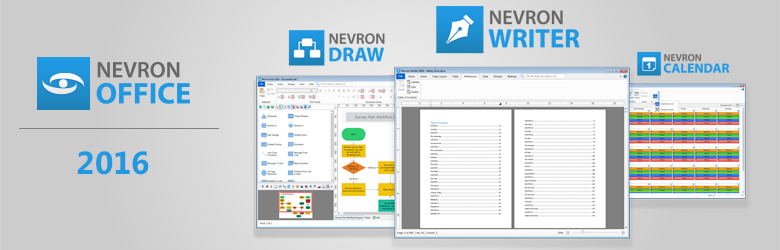In Nevron Software we emphasize on functionality, striving to deliver advanced features. Nonetheless, we know that comfortable work environment (in our care - user interface) is just as important as having the right tools. This is why we've polished Nevron Draw and made it nice to look at and easy to work with. Here's a list of some of the improvements:
- New UI themes - macOS X El Capitan, Nevron Dark and Nevron Light
- Search box added to the ribbon - lets you quickly search for and execute a command
- Improved library browser with included search function
- A dialog for selecting a drawing template